Wikis are the future. And the future is now.
What's a wiki? Think Wikipedia. In the basic sense, it's a collaborative document. Long ago the nay-sayers told us that wikis were too fail-able and that Wikipedia would prove to be a futile exercise. They said that Wikipedia, because it relied on volunteers and anonymous contributers, would prove inaccurate and full of misinterpretation.
(Cough).
In fact, Wikipedia has proven to be every bit as accurate as Encyclopedia Britannica.
Wikis are democratizing. And when done with purpose, they can foster a real sense of responsibility for one's research -- precisely because so many other contributors are relying on it. And when things do go wrong -- or some bloke tries to throw a wrench into the machinery of mutual collaboration -- it usual comes to the surface quickly and is expunged by students who through the process of creating the wiki have also gained an edge in evaluating the validity of material.
A good way to practice making a wiki is by using Google Docs. Just log into Google, click on the 'more' link in the top left, and click on the 'docs' link in the pop-up menu.
What will open up is something that looks sort of like a word document. And it really is just as manageable. The big difference, however, between a Google Doc and just any ordinary word document is that the Google Doc is by its nature collaborative. In other words, you are going to be creating a document that can be worked on from multiple computers by multiple authors all at the same time in real time.
Pretty cool.
First you need to invite students to join the doc. Simply add the email addresses of collaborating students using the 'share' feature. They will then receive an email explaining how to join the doc. It's a quick and painless process.
Once the students join the doc, they will be able to work in real time together. The names of contributing members currently online will be displayed in the bottom right-hand corner of the doc and a list of revisions made to the doc is kept as an archive you will be able to check.
You can add pictures and video as well as text and hyperlinks, and the interface is rather straight-forward. I usually let my Latin I students learn how to use the wiki by creating a short biography of a famous Roman. Say you have twenty kids in your class. Split them into five groups and give each group a different period of the life of, say, Caesar. In addition to having each student or each team (depending on whether you are set up as one-to-one computing or are working as teams in a lab) editing their part of the wiki, you as the teacher can in real-time watch the progress of each group and make comments as the students are working (I usually make mine in a different font to distinguish). This allows you to be a guide as the students are working rather than just be the grader of the final project.
Subscribe to:
Post Comments (Atom)
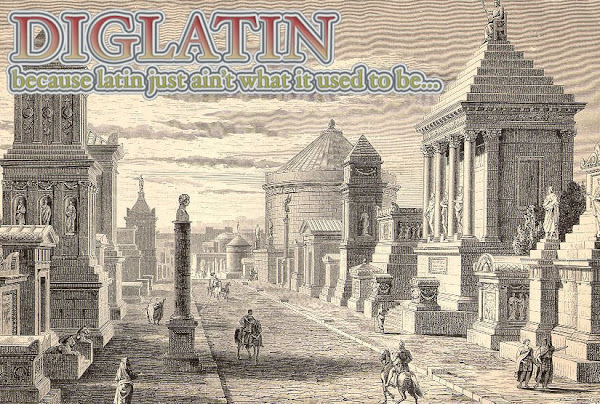




No comments:
Post a Comment