Teachers new to the use of one-to-one computing often ask about classroom management. They want to know how to keep kids on task when they are just a click away from the Internet.
While my first instinct is to say, "They are going to have to deal with that temptation in the real world, so you have to let them handle it on their own," there is also a part of me that sees this as an opportunity to teach organizational habits.
There are programs out there that will let the teacher see the screens of each student's PC. One of the most popular is Synchron Eyes. Not only does the prgram allow you to see exactly what your students are looking at (in real time), it also allows you to take control of their machines. You have the power to lock their machines and to control their mouse. This could be used to stop a kid from goofing off or it could be used to help a student go through a series of tasks he or she is having trouble following.
It's also possible to use this software for creating and distributing quizzes, though for my money Google DOcs is still the way to go for that.
Last thing. You really don't need technology in order to monitor technology. In my classes, we have random browser checks. I call: "BROWSER CHECK!" and the hands go up. A quick scan of screens tells me if I'm gonna need to call down the office for a new pad of detention slips.
21 October 2008
Subscribe to:
Post Comments (Atom)
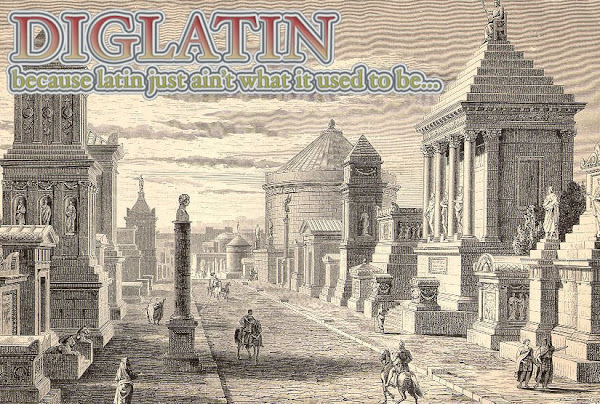




No comments:
Post a Comment